


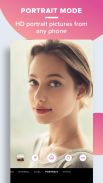

Dual Camera - Portrait Mode, Bokeh, Selfies

Description of Dual Camera - Portrait Mode, Bokeh, Selfies
Dual Camera is an application designed for capturing high-quality photos with a focus on portrait photography. This app is particularly useful for users who wish to enhance their photography skills, especially in creating bokeh effects and taking selfies. Available for the Android platform, users can easily download Dual Camera to enjoy its array of features.
The primary function of Dual Camera is its ability to shoot in portrait mode, which allows for a distinct separation between the subject and the background. This feature is particularly appealing for those who want to achieve a professional look in their photos. The app utilizes advanced algorithms to analyze scenes and apply appropriate blur effects, ensuring that the focus remains on the subject while creating a soft, out-of-focus background.
In addition to portrait mode, the app offers a bokeh effect, which adds an artistic touch to images. Users can adjust the intensity of the bokeh to suit their preferences, enhancing the visual appeal of their photographs. This effect is especially popular among photographers who wish to create a dreamy atmosphere in their images.
Selfie enthusiasts will appreciate the dedicated selfie features within Dual Camera. The app includes enhancements that automatically optimize images for self-portraits, ensuring that users look their best. These enhancements can include skin smoothing, brightness adjustments, and other filters that help create flattering images. The ease of use makes it accessible for individuals of varying skill levels, from casual users to more experienced photographers.
The interface of Dual Camera is designed with user-friendliness in mind. Users can navigate through the various features easily, allowing for quick adjustments and settings changes. This accessibility is vital for capturing spontaneous moments without fumbling through complicated menus. The layout is intuitive, which facilitates a smooth photography experience.
Moreover, Dual Camera incorporates on-device AI technology that assists users in capturing the perfect shot. This smart technology analyzes the scene in real-time, providing suggestions for optimal angles and settings. Such assistance can be invaluable, especially for those who may not have extensive knowledge of photography techniques.
A significant aspect of the app is its ability to support dual-camera functionality, which is particularly beneficial for devices equipped with multiple camera lenses. The app can leverage the capabilities of these lenses to produce images with greater depth and clarity. This feature enhances the overall quality of the photographs, making them more visually striking.
Dual Camera also allows for video recording, enabling users to capture moving moments with the same quality as still images. Users can switch seamlessly between photo and video modes, ensuring they do not miss any important events. This versatility makes the app suitable for a wide range of uses, from everyday snapshots to special occasions.
The option to share photos directly from the app is another convenient feature. Users can quickly upload their images to various social media platforms or communicate them via messaging apps. This integration makes it easy to share memorable moments with friends and family, enhancing the overall user experience.
Additionally, the app supports a variety of filters and editing tools. Users can apply different looks to their images, enabling customization according to their tastes. Whether they prefer a classic style or something more modern, the available options can cater to diverse preferences.
Privacy is also a consideration with Dual Camera, as it allows users to manage their data and control what they share. Users can feel secure knowing that their personal information is handled responsibly while enjoying the app’s features.
For those who appreciate capturing details, the app includes a grid feature that assists with composition. By providing a visual guideline, users can frame their shots more effectively, leading to better overall results. This attention to composition is crucial for anyone looking to improve their photography skills.
As users become more familiar with Dual Camera, they may discover additional hidden features that enhance their photography experience. The continuous updates and improvements to the app ensure that it remains relevant and useful for its audience.
Incorporating all these elements, Dual Camera stands out as a practical tool for both casual users and photography enthusiasts. From its portrait and bokeh modes to its intuitive interface and sharing capabilities, the app provides a comprehensive set of features aimed at enhancing the photography experience. Users interested in elevating their photo-taking skills can find value in downloading Dual Camera for their Android devices.

























